This topic describes how to mint OAuth access tokens using the client credentials grant flow.
The access token retrieved from this process is called an Application access token.
OAuth client libraries
The processes in this topic describe how to manually get OAuth tokens. To help with this process, eBay offers several client libraries that you can use to quickly implement the minting of OAuth tokens in your applications:
- OAuth client library for Android
- OAuth client library for C#
- OAuth client library for Java
- OAuth client library for Node.js
- OAuth client library for Python
Sequence for getting and using an Application access token
The following sequence diagram outlines the client credentials grant flow, where an Application access token is minted, then used in an API request:
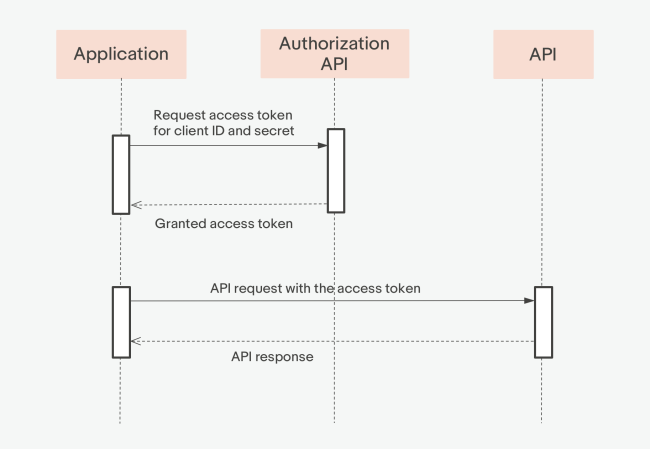
Sequence diagram for generating an Application access token
Configuring the request
You need to configure three parts of a client credentials grant request:
- The target endpoint
- The HTTP request headers
- The request payload
Setting the target endpoint
The endpoint you use depends on the environment you're targeting:
|
Environment |
Endpoint (HTTP method + URL) |
|---|---|
| Sandbox | POST https://api.sandbox.ebay.com/identity/v1/oauth2/token
|
| Production | POST https://api.ebay.com/identity/v1/oauth2/token
|
Configuring the HTTP request headers
Set the following HTTP request headers:
- Content-Type – Must be set to:
application/x-www-form-urlencoded -
Authorization – The word "
Basic" followed by your Base64-encoded OAuth credentials (<client_id>:<client_secret>).For details, see Generating your Base64-encoded credentials.
Configuring the request payload
Format the payload of your POST request with the following values:
- Set grant_type to
client_credentials. -
Set scope to the URL-encoded space-separated list of the scopes needed for the interfaces you call with the access token.
For details, see Using OAuth to access eBay APIs.
Note: With Application access tokens, the application has an inherent authorization to make eBay calls.
The client credentials grant request
The client credentials grant is a single request that mints a new Application access token. Use the token to make requests to API methods that match the scopes configured into the access token.
Configure your request using the following call specifics:
HTTP method: POST
URL (Sandbox): https://api.sandbox.ebay.com/identity/v1/oauth2/token
HTTP headers:
Content-Type = application/x-www-form-urlencoded
Authorization = Basic <B64-encoded-oauth-credentials>
Request body:
grant_type=client_credentials
scope=<scopeList> // a URL-encoded string of space-separated scopes
Tip: The example on this page targets the Sandbox. Be sure to update the endpoint shown if you want to target the Production environment.
Example cURL request
The following command shows how to configure the client credentials grant request with cURL:
curl -X POST 'https://api.sandbox.ebay.com/identity/v1/oauth2/token' \ -H 'Content-Type: application/x-www-form-urlencoded' \ -H 'Authorization: Basic UkVTVFRlc3...wZi1hOGZhLTI4MmY=' \ -d 'grant_type=client_credentials&scope=https%3A%2F%2Fapi.ebay.com%2Foauth%2Fapi_scope %20https%3A%2F%2Fapi.ebay.com%2Foauth%2Fapi_scope%2Fbuy.item.bulk'
Response containing the Application access token
When you issue a client credentials grant request, eBay returns a JSON object that contains an Application access token, as shown in this response:
{
"access_token": "v^1.1#i^1#p^1#r^0#I^3#f^0#t^H4s ... wu67e3xAhskz4DAAA",
"expires_in": 7200,
"token_type": "Application Access Token"
}
To use an access token to authorize an API request, pass the token value in the Authorization HTTP header.
In the above example, the expires_in element is set to 7,200 seconds, meaning this token is valid for two hours from the time it was generated. For continued access after the token expires, you must mint a new token.
Important! Access tokens must be treated as confidential and must not be shared or exposed publicly. For best performance and security, applications should store this token in a static variable and re-use the token while it is valid.