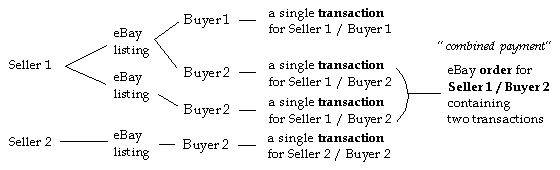If multiple, unpaid order line items exist between the same buyer and seller, the buyer or seller has the option of combining these multiple order line items into one order. This is known as a Combined Invoice order (formerly called combined payment order).
The benefits of a Combined Invoice order are:
- Only one payment is made for all order line items
- The seller is often in the position to offer the buyer discounted shipping due to the fact that it is possible to ship multiple items in one shipment
- Reduces the shipping costs for both the seller and buyer
- Less work (packing and tracking shipments) for the seller
- The buyer can possibly receive all their items at once
An order line item must meet the following basic requirements before it can be combined with other similarly qualified order line items into a Combined Invoice order:
- The buyer and seller are the same for all order line items.
- The same currency is used for all of the order line items.
-
When a Combined Invoice order is created, it is assigned a status of
Active. In order for additional line items to be added to a Combined Invoice order, the Combined Invoice order must still be in theActivestate.To determine the status of a Combined Invoice order issue a GetOrders call and examine the value returned in the OrderArray.Order.OrderStatus field.
- None of the order line items are:
- A motor vehicle (Parts & Accessories categories are eligible)
- An item specified by the seller as an Immediate Payment item
- A real estate item
- An ad-format item (special non-auction, real estate advertisement listings)
Shipping discount rules for flat-rate and calculated shipping are set and managed through My eBay. Optionally, shipping discount rules can be set and managed through the SetShippingDiscountProfiles API call. For additional information, refer to Shipping Discounts for Combined Invoice.
As a seller, you control whether or not you allow buyers (or yourself) to create combined invoices. Under Shipping Preferences in My eBay, sellers can select whether or not they allow combined payment, and how many days after purchase commitment do they allow line items to be combined into one order. In the API, the seller's strategy for handling combined invoice requests from buyers is set with the CombinedPaymentOption field in the SetUserPreferences call. This field takes one of the following enumeration value; if the NoCombinedPayment value is used, the seller will not allow buyers to combine individual line items into one invoice and payment; if the DiscountSpecified value is used, this indicates that any order discount to the buyer will be based on any calculated handling/shipping, flat-rate shipping, and/or promotional shipping rules have already been set up for the account (through My eBay or through SetShippingDiscountProfiles call); if the SpecifyDiscountLater value is used, it will be at the seller's discretion on whether an order discount to the buyer will be offered. The maximum amount of days (the default is 30 days) in which unpaid order line items can be combined into a Combined Invoice order is set with the CombinedDuration field in SetShippingDiscountProfiles or through the Combined Payments and Shipping Discounts preferences in My eBay.
Send a combined invoice
If multiple order line items are grouped into a combined invoice, the seller can send a single invoice to the buyer. The buyer then pays for the order in a single checkout or payment process. Refer to SendInvoice for additional information.
An order can be created through the eBay marketplace or with AddOrder. For orders to be created by the buyer or seller, the Combined Invoice option must be turned on for the seller's account.
Buyer-Seller matches
Trading API calls can be used to match up buyers and sellers with multiple order line items with one another.
- To investigate the possibility of a buyer order, use GetMyeBayBuying and scan the ItemArray container to determine if two or more items won by the buyer involved the same seller.
- To investigate the possibility of a seller order, use GetSellerTransactions and scan the TransactionArray container to determine if two or more items sold by the seller were purchased by the same buyer.
The following figure illustrates the concept of buyer-seller matches. In the figure, there are two buyers and two sellers, and only Seller 1 and Buyer 2 have more than one order line item in common.