Overview
API Use Case
Checking listings for policy compliance
Managing Best Offers, Second Chance Offers, and Sales Leads
Checking for intellectual property rights infringement
Managing shipping and fulfillment in Greater China
Retrieving account and business information for a seller
Translating listing titles and descriptions
The Translation API provides fast and accurate translations to enhance marketplace visibility and facilitate global listing presentations. See this table for the full list of supported translations.
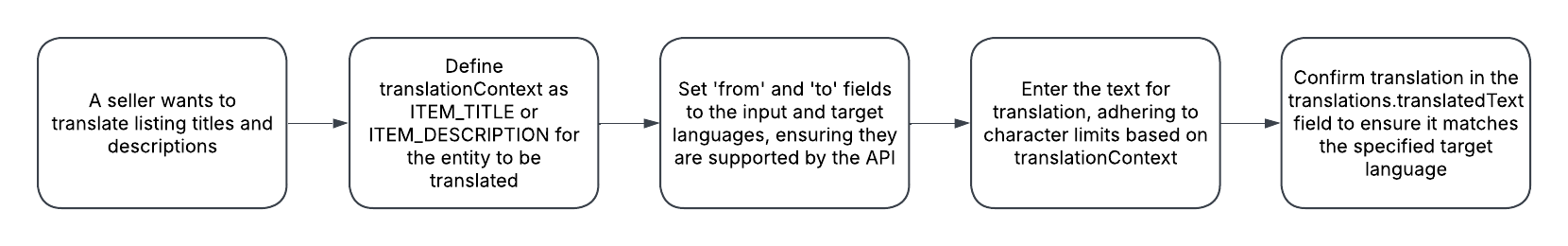
- Set the translationContext field to either ITEM_TITLE or ITEM_DESCRIPTION, depending on the entity you want to translate.
- Specify the language of the input text in the from field and the target language in the to field, ensuring both are supported language pairings as defined in the table below.
- Input the text to be translated into the text field, adhering to the character limits based on the translationContext value.
- Retrieve the translated text from the translations.translatedText field in the response, which reflects the translation into the language specified in the to field.
Supported languages
Currently supported translations are listed in the following table. The enumeration values (in brackets) are the actual enumeration values that you will pass into the actual request payload.
| From | To |
|---|---|
(en) English |
(de) German, (zh) Chinese (Mandarin), (ja) Japanese, (fr) French, (it) Italian, (pt) Portuguese, (es) Spanish, (ru) Russian |
(de) German |
(en) English, (fr) French, (it) Italian, (es) Spanish, (pl) Polish |
(fr) French |
(en) English, (de) German, (it) Italian, (es) Spanish |
(it) Italian |
(en) English, (de) German, (fr) French, (es) Spanish |
(es) Spanish |
(en) English, (de) German, (fr) French, (it) Italian |
(pl) Polish |
(de) German |
(zh) Chinese (Mandarin) |
(en) English |
(ja) Japanese |
(en) English |
Checking listings for policy compliance
The Compliance API provides sellers a systematic approach to ensuring their listings conform to eBay's policies. This helps prevent penalties or listing removals and delivers valuable insights into non-compliant listings or listings at risk of non-compliance.
The two methods of the Compliance API are summarized below:
- Use getListingViolationsSummary to specify compliance types for listing violation counts, with multiple types separated by commas. If unspecified, counts for all compliance types are returned.
- Use the getListingViolations method to retrieve listings that are not compliant. You can use the compliance_type filter if you want to retrieve listings that violate a specific compliance type. Additionally, manage pagination with the offset and limit parameters.
Managing Best Offers, Second Chance Offers, and Sales Leads
The eBay Trading API provides a robust framework for managing Best Offers, Second Chance Offers, and Sales Leads, enabling sellers to maximize sales opportunities.
Managing Best Offers
Sellers can automate offer responses using the Inventory API's autoAcceptPrice and autoDeclinePrice, and the Trading API's Item.ListingDetails.BestOfferAutoAcceptPrice and Item.ListingDetails.MinimumBestOfferPrice. These settings simplify negotiations, allowing efficient management of counteroffers and deal closures.
The following diagram is a visual representation of the Trading API calls used to manage Best Offers are summarized below:
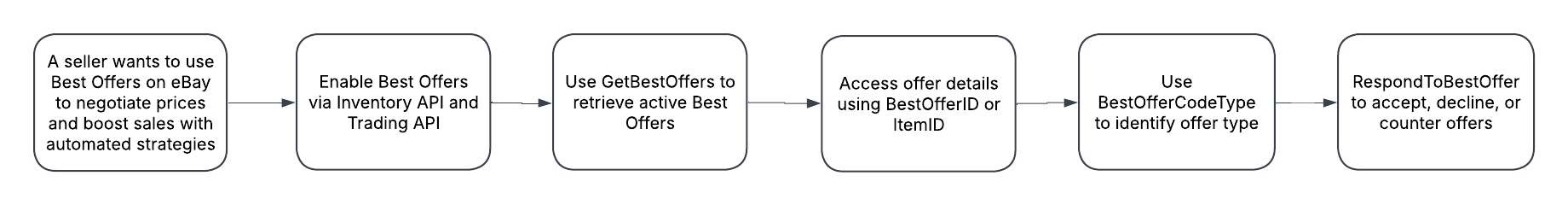
- Best Offers on eBay enable sellers to negotiate prices with buyers, boosting sales potential. This feature can be activated via the Inventory API by setting listingPolicies.bestOfferTerms.bestOfferEnabled to true, and through the Trading API by setting Item.BestOfferDetails.BestOfferEnabled to true.
- Sellers use the GetBestOffers call to retrieve detailed information on Best Offers for items they are selling, focusing on active offers. They can access specific offer details using a BestOfferID, or view all Best Offer IDs for an item using just the ItemID. Without these identifiers, sellers receive lists of active Best Offers related to them. The BestOfferCodeType field is crucial, indicating whether the offer is a buyer's original offer (BuyerBestOffer), a buyer's counter offer (BuyerCounterOffer), a seller's counter offer (SellerCounterOffer). Understanding this field helps sellers manage and respond to offers effectively.
- Sellers use RespondToBestOffer to manage Best Offers and Counter Offers effectively. Sellers can accept, decline, or counter the Best Offer, facilitating flexible negotiation and enhancing the likelihood of closing a sale.
Making Second Chance Offers
Second Chance Offers are used when the seller has multiple quantities of a particular item, and that item received numerous competitive bids during an auction listing. The seller is able to reach out and offer the same item to one or more of those bidders equal to or less than their highest bid during the ended auction.
The following diagram is a visual representation of the steps involved to make a Second Chance Offer:
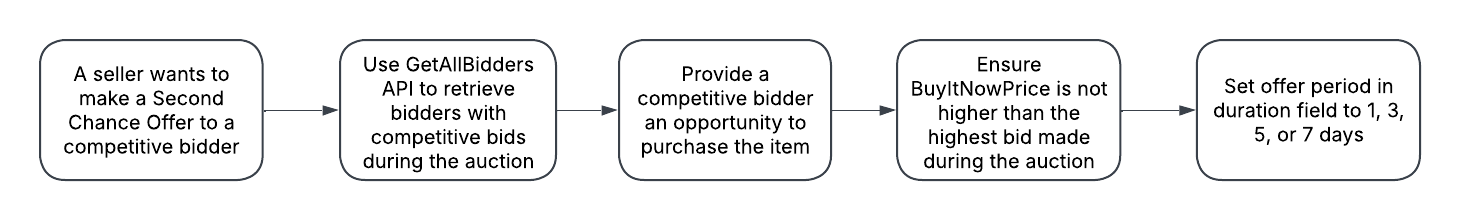
- The GetAllBidders Trading API call can be used against an auction listing to see bidders who had competitive bids during that auction.
- The AddSecondChanceItem call is used to provide a competitive bidder with an opportunity to purchase the item.
- The price entered in the BuyItNowPrice field should not be higher than the highest bid price that the user made during the auction.
- The offer period is set in the duration field, and can be 1, 3, 5, or 7 days long.
|
Note: Use VerifyAddSecondChanceItem to simulate the creation of a Second Chance Offer without actually listing it. This allows sellers to verify the offer details and ensure accuracy before making the offer live, reducing errors and enhancing buyer confidence. |
Managing Sales Leads
Use GetAdFormatLeads to access sales lead information from Classified Ads, providing the number of leads and contact details from interested buyers. This format connects sellers with potential buyers for items like real estate or automobiles, without bidding. Ensure the ItemID matches a Classified Ad listing in a supported category for successful lead retrieval.
Checking for intellectual property rights infringement
The Verified Rights Owner (VeRO) Program API provides intellectual property owners with a structured method to protect their rights by reporting eBay listings that infringe on their intellectual property. This service is essential for rights holders to safeguard their trademarks, copyrights, and other intellectual properties, ensuring unauthorized listings are addressed promptly.
The VeRO API enables a streamlined process for managing intellectual property rights through the following flow:
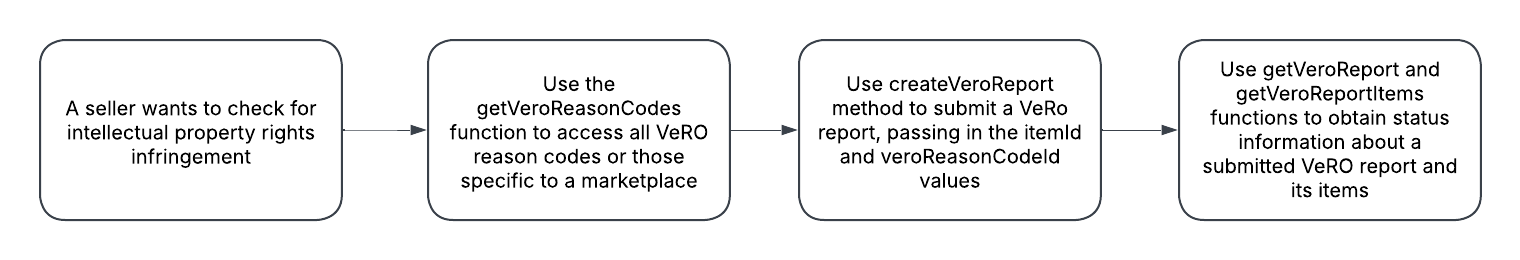
- To manage VeRO reason codes, use the getVeroReasonCode function to retrieve details of a specific code, and the getVeroReasonCodes function to access all codes or those specific to a marketplace.
- The createVeroReport method creates and submits a VeRO report to address items allegedly infringing on intellectual property rights on eBay. Key fields required include itemId, the unique identifier for the item, and veroReasonCodeId, which specifies the type of infringement.
- Obtain status information about a submitted VeRO report and its items using the getVeroReport.
- The getVeroReportItems method can be used to retrieve the report status of one or more listings that have been reported through a VeRO Report.
Managing shipping and fulfillment in Greater China
The eDelivery International Shipping (eDIS) API for Greater China provides sellers in the region with comprehensive tools to manage their shipping and fulfillment processes effectively. With an active eDIS account, sellers can utilize various methods to handle package creation, address preferences, tracking, and complaint management, ensuring streamlined shipping operations.
The eDIS API offers a comprehensive suite of functionalities to streamline shipping and logistics for sellers. It enables efficient management of packages, addresses, tracking, costs, complaints, and additional services:
- Ship from and return addresses can be created on an eDIS account using createAddressPreference method. These addresses can be retrieved with getAddressPreferences.
- Shipping labels can be obtained in base64 format for conversion to PDF files using getLabels, while getHandoverSheet provides access to handover sheets for packages involved in pickup requests.
- Package management includes creating packages with createPackage by specifying shipping details, accessing package information using getPackage, and retrieving packages linked to a specific order line item ID with getPackagesByLineItemID. Packages can be canceled using cancelPackage, cloned for redelivery with clonePackage, confirmed through confirmPackage, and deleted after cancellation with deletePackage. Bulk operations are facilitated by bulkCancelPackages, bulkConfirmPackages, and bulkDeletePackages for handling multiple packages simultaneously.
- Tracking the status and location of packages is achieved with getTracking, which provides tracking event details using tracking numbers, enabling effective shipment monitoring.
- The createComplaint method facilitates the filing of complaints related to shipment issues, such as pickup delays or lost items, ensuring that problems are reported and addressed efficiently.
Retrieving account and business information for a seller
The Identity API provides a way for developers to access the account profile information of authenticated users, including both individual and business accounts. This service allows developers to integrate eBay login functionality into their applications, eliminating the need to store sensitive personal identifiable information (PII) while ensuring access to relevant account data. The data returned is controlled by scopes and is available to select developers approved by business units.
The Identity API offers essential functionalities for accessing account profile information securely for authenticated users through the getUser method, which requires a user access token. The information retrieved varies based on the scopes applied; for business accounts, the default scope is commerce.Identity.Read-only, providing all fields within the businessAccount container containing public information. For individual accounts, the fields within the individualAccount container depend on the scope, with the default scope returning only public details such as the eBay user ID. Additionally, the API provides comprehensive account information, including the account type (BUSINESS or INDIVIDUAL), business account details like address, country code, primary contact, and primary phone, as well as individual account details, registration marketplace ID, and account status, which can be CONFIRMED, UNCONFIRMED, ACCOUNTONHOLD, or UNDETERMINED.
Code Samples
Fetching Best Offers on eBay listings
curl -X POST "https://api.ebay.com/ws/api.dll" -H "X-EBAY-API-SITEID:0" -H "X-EBAY-API-COMPATIBILITY-LEVEL:967" -H "X-EBAY-API-CALL-NAME:GetBestOffers" -H "X-EBAY-API-IAF-TOKEN:"
Translating English title into Spanish
curl -X POST "https://api.ebay.com/commerce/translation/v1_beta/translate"
-H "Authorization:Bearer OAUTH_token"
-H "Content-Type:application/json"
{
"from": "en",
"to": "es",
"text": [
"Apple Watch Series 10 GPS + Cellular 42mm Smartwatch Aluminium Case - Excellent"
],
"translationContext": "ITEM_TITLE"
}Error Handling
- When using the Translation API, ensure that the specified source and output language combination is supported. Check the table in the API Overview to verify if the API accommodates your translation use case.
- When filtering by one or more compliance_type values in an getListingViolationsSummary or getListingViolations method, be sure that the provided value(s) are supported, and that multiple values are delimited with a comma.
- If providing one or more listing ID values in the findListingRecommendations method, ensure that all provided IDs are for active listings.
- Ensure offer details for AddSecondChanceItem are accurate by verifying the duration period is supported and the offer price does not exceed the user's bid during the auction.
- When creating a VeRO Report with the createVeroReport method, make sure you are using the correct itemId and veroReasonCodeId values.
- Ensure accurate package dimensions and weight in the eDIS API when using methods like createPackage to avoid creation and tracking errors.
Best Practices
- The Translation API can help you list items on eBay marketplaces where you are not fluent in the language.
- Regularly check listing recommendations using the Recommendation API and its findListingRecommendations method to improve sales velocity and optimize visibility through Promoted Listings.
- Take advantage of AddSecondChanceItem call if you have competitive auction listings and multiple quantities of the same item.
- Enable eBay login functionality to bypass storing sensitive personally identifiable information, minimizing data breach risks and ensuring privacy compliance. Use correct scopes to retrieve only relevant data.