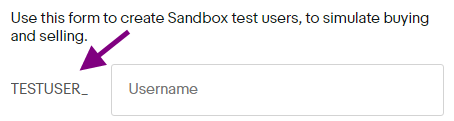This typically occurs when you include a symbol (e.g., “&”) that is not permitted according to the list of supported symbols.
In the example below, the password meets the length requirements and includes all the correct types of characters, but it also includes a symbol that is not permitted.
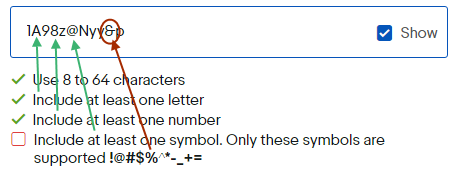
Password errors may also occur if you use a very weak password, such as a value that is too similar to the word “password” itself.
If you forgot your developer username, please login with the email that you used to register.
- Note: We will not reset the eBay developer username or password manually due to the sensitive nature of the data. Please follow the steps below (To reset your developer password) or register a new account here.
- If you cannot access your registered email, see the next topic on this page.
- Your developer account is separate from your eBay member account.
- Use your eBay member account to login to the developer forums.
- For Sandbox login issues, see Help with the eBay Sandbox
To reset your developer password:
- Go to https://developer.ebay.com/fyp
This screen lets you select where to receive a PIN. - Enter your username or email.
- Select Email the PIN.
- Enter the CAPTCHA text on the form.
- Click Send Now to verify your email.
- On the second form, verify that the email shown is the correct email.
- Enter the new CAPTCHA text on the second form.
- Click Confirm.
If a developer account matches your email, you will receive the PIN within a few minutes. - If you do not receive a PIN within 30 minutes, please check the following article for more details.
- If you feel you have completed all steps successfully, and did not receive a PIN, please fill in the form below for assistance.
We cannot modify sensitive developer/contact information manually. You will have to either use the old email address temporarily to get your PIN or you will have to register a new account here.
If you have an ACTIVE developer account, please login and use Profile & Contacts page to request for your developer account closure.
If you cannot login, you will need to provide sufficient information to prove that the account is yours. Please use the form below.
If you have multiple developer accounts, submit separate requests to delete each account.
Note: Once your account closure request has been processed, your account will be deleted, all information associated with your eBay developer account will be removed, and your app(s) will no longer have access to the eBay APIs.
For additional details please check the following article.
eBay Developers Program requires verification whenever an email address is selected to register for a developer account. You cannot access your developer account until you verify it.
This topic is only for verifying your email while registering a developer account. If you need help resetting your username or password please see "I cannot reset my eBay developer username or password" above.
Note: Your username and email may not have successfully registered in our system. Please try the registration flow again, https://developer.ebay.com/signin?tab=register, using the SAME username and email tried previously.
- If you are still having issues please check the following article for more details.
- If this topic did not resolve your issue please fill in the form below for assistance.
Please fill in all forms below.