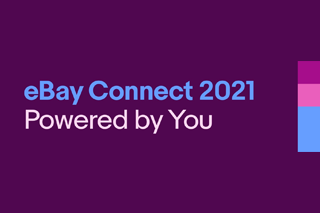Join
Not a member? It's free to join the eBay Developers Program!
Develop
eBay API tools and support - designed by developer, for developers.
Grow
Ready to grow? Put your application in the spotlight.
Updates
Keep up-to-date with our latest API enhancements.
eBay Developers Program Q1 2024 Newsletter
Program news, API updates, and deprecations for the first quarter of 2024.
eBay Developers Program Q4 2023 Newsletter
Program news, API updates, and deprecations for the fourth quarter of 2023.
Enhance buyer engagement: Add videos to eBay listings
Use new Media API and Trading API to enhance listings with videos.
Events
Plan for upcoming conferences and webinars, or see what you missed at past events.